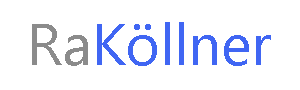I’m happy that I decided to buy a Surface Pro 6 in black for on the road next to a Surface Book 2 from last year. The first days are over now and so I would like to introduce this device to you.
Surface Pro 6 – Data and values
I have decided on the following variant:
- CPU: i5
- 8 GB RAM
- 256 GB hard disk
- black
- red keyboard, with latest generation pen and mouse
Goal – Why actually a Surface Pro ?
I had a Surface Pro 1 in black with 4 GB and 126 GB hard disk space early on. I use this now over 5 years before I have decided then for a Surface Book 2. I used it for one year now and after several trips I decided that I needed a Surface Pro for it again. This fits perfectly in every bag and backpack, has a good battery and supports my accessories from pen to mouse to docking station.
Why exactly this Surface Pro 6?
This decision was quite easy to make, because I have had a Surface Pro 4 with the same values as a work computer for two years and therefore knew the device from everyday life. Now you’re probably wondering, why is he buying a private Surface Pro? This is also clear to me: Private is private and business is business. Both are strictly separated by my hardware, so that my service device is in the drawer on vacation and on weekends and my work computer belongs there. A strict and clear separation of the data on the devices is important to me and not only virtually. So I also have three smartphones (1 private, 1 business, 1 WhatsApp phone), which are separated and used for the different applications.
Finally, of course, the price also plays a role, so this device was exactly
Usecases for Surface Pro 6, i5, 8GB and 256GB hard disk space:
- Lectures
- Conferences
- Daily work like briefs, emails, painting, drawing concepts, taking photos, video conferences
- Daily legal work 100%
Software for the Surface Pro 6 -> perfect workplace

Of course the Surface Pro 6 needs software too, so here are my favorites to install and activate:
- Windows 10 Pro
- Hyper -V
- Ubuntu per hyper V (8GB) -> Lectures
- Windows 10 Insider Build per Hyper V (20GB) -> Lectures only in VMs without own data
- Windows 10 Container
- Windows Subsystem with Ubuntu
- Windows Sandbox
- Windows 10 Insider Build (Fast)
- Surface Pen matching keyboard
- Surface Arc Mouse matching keyboard
- Surface Dockingstation
Software from Microsoft
- Office 365 Pro Plus
- OneDrive for Business incl. KNFM
- Azure Storage Explorer
- Visual Studio Code with various extensions
- diverse PowerShell modules from Azure AD to SharePoint
- Intune and MDM via Microsoft 365 incl. automatic Bitlocker Encryption
- Azure Information Protection Client for processing sensitive data
Third-party software
- FileZilla
- Chrome, Firefox (Office 365 Consulting, WebDev)
- Razor Headset
- Plantronics Headset
Experiences from the setup – Windows Updates bitch on the brand-new device
Setting up the Surface Pro 6 was initially quite simple. I always set up a local account first and then a Microsoft ID and an Azure AD account. But then came a first and common problem, which can quickly take the joy out of a normal user. There was an update error of the current KB update from December 2018. The latest update didn’t want to be installed and blocked the setup. I ran the virus scanner and restarted twice, cleared the update cache and went on. Upgrade to Windows 10 Pro and update all apps. Then activate the Windows 10 Insider Fast Program and install the latest Windows 10 Build 10305. After the installation the activation of Hyber-V, Contrainer, WSL and the new Sandbox followed. The obligatory restart then led me to Office 365 Pro Plus and the new browsers, as well as VS code and small programs and drivers for the additional devices. Meanwhile, my Azure AD/Intune account also took care of the protection of the computer, like the Bitlocker encryption and set up the computer to access my Office 365 Tenant, ready. Everything took about 90-110 minutes, if you know what to do and you have at least a 50MB/s line.
Experiences from 2 weeks of use
The Surface Pro 6 does exactly what I was used to from the Pro 1. It fulfills the usecases and I only use it parallel or on the road. The usage ratio is as follows:
40% Book 2
20% iPhone
40% Surface Pro 6 (increasing with travel and family visits)
appraisal
5 of 5 stars
“The best Surface Pro for the mobile workplace and leisure time is the Pro 6, which meets all the requirements of an IT lawyer and lead consultant. By using Bluetooth devices, the “only” one USB port is not noticeable.”