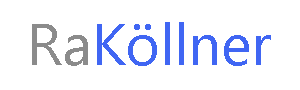In a small company or even in the private environment you don’t need dedicated roles for administrators, but we look from medium-sized businesses to enterprise environments, so we need different admin roles.
These different admin roles are especially important for teams, because the product Microsoft Teams unites different classical departments of an IT. Thus, departments from apps to file servers and collaboration to telephony and online meetings come together. This offers different challenges for old structures, which can not only be solved by admin roles, but only by restructuring and closer cooperation.
Microsoft is now implementing various admin roles for Microsoft teams in response to many requests.
screenshots
Office 365 Admin Center – Admin Roles
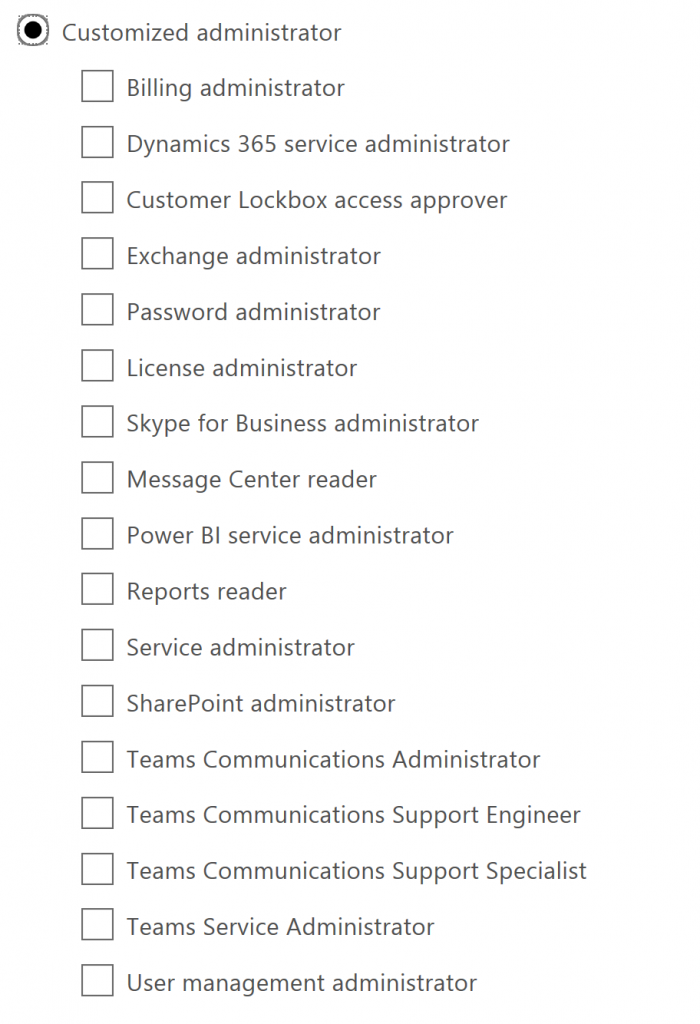
Azure AD – Roles
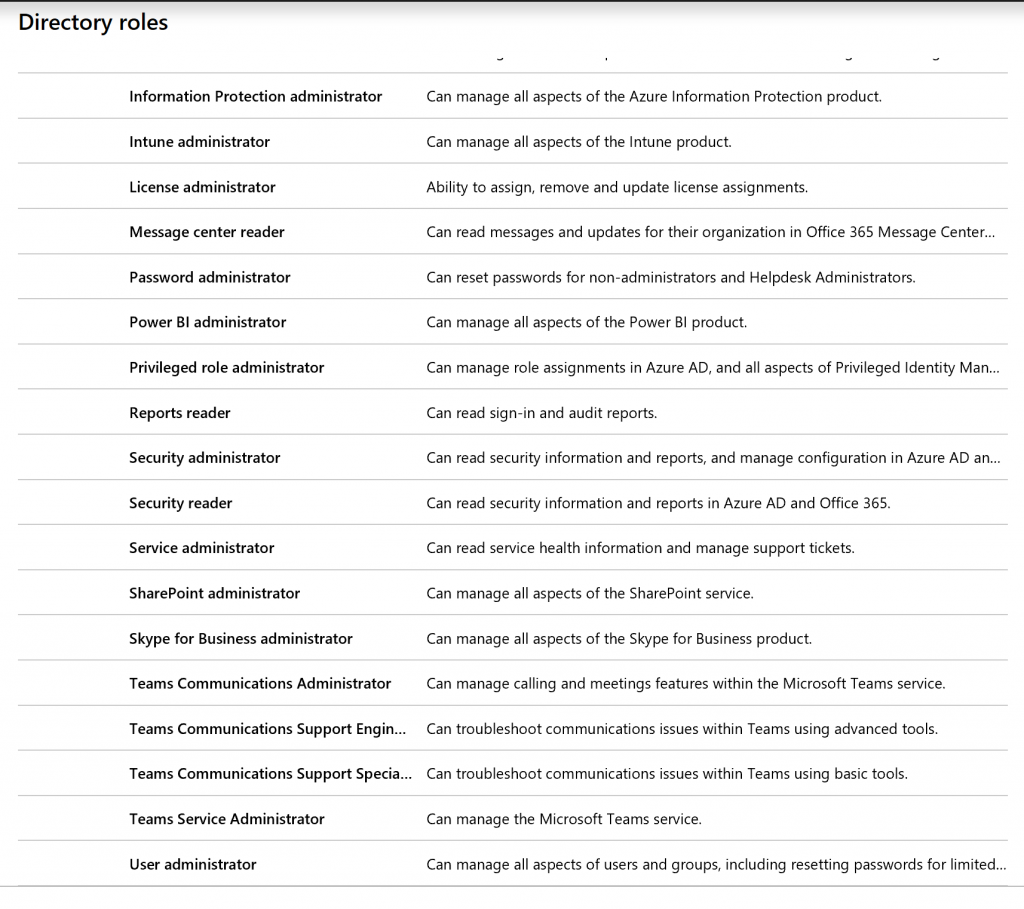
Azure Admin Center – Admin Roles
Microsoft Teams Roles in detail
Microsoft 365 Global Administrator: The Global Admin also has extensive rights with Microsoft teams and can administer the product alone. Restrictions that we know from the Security and Compliance Center are not to be found here.
Team Service Administrator: The entire team workload administrator who can also manage and create O365 groups. This role has access to all controls available in Microsoft Teams and Skype for Business Admin Center, as well as their PowerShell equivalents. For example, this role can manage all meetings, voice, messaging, and org-wide settings.
Team Communications Administrator: This role can manage meetings and calls in Microsoft teams. This includes, for example, changes to conference bridges and the assignment of phone numbers.
Teams Communication Support Engineering: Users assigned this role have access to advanced call analytics tools. For example, they can view complete information about call records. (Support Role)
Teams Communication Support Specialist: This role has access to basic call analytics tools. For example, you can display information about the users you are looking for. (Support Role)
Message from the Microsoft 365 Admin Center
“We’ve created multiple new roles for Teams administrators MC170551 Stay Informed Published
On : December 6, 2018
We’re bringing four new administrator roles to Microsoft Teams. This update is available in your Microsoft 365 admin center today. This message is associated with Microsoft 365 Roadmap ID: 42621. How does this affect me? Microsoft 365 administrator roles map to common business functions and give people in your organization permissions to do specific tasks in the Microsoft 365 admin center. We’ve created four new roles specifically for admins responsible for Microsoft Teams. These new roles are:- Teams service admin: Can manage all aspects of Microsoft Teams except license assignment. This includes policies for calling, messaging, and meetings; use of call analytics tools to troubleshoot telephony issues, and management of users and their telephony settings. They can also manage Office 365 Groups.- Teams communications admin: Can manage calling and meeting features of Microsoft Teams, including phone number assignments and meeting policies. They can also use call analytics tools to troubleshoot issues.- Teams communications support engineer: Can troubleshoot communication issues in Teams using call analytics tools, and can view full call record information for all participants involved. – Teams communications support specialist: Can troubleshoot communication issues in teams using call analytics tools, and can view call record information for the specific user being searched for. This new admin roles are now available to assign in your Microsoft 365 admin center or by using PowerShell. These updates are not currently available for GCC organizations. What do I need to do to prepare for this change? There’s nothing you need to do to prepare for this change. If you have admins that work on Teams exclusively, consider assigning them these new roles to provide a tailored experience for their specific goals and to limit access to other areas of your subscription.”