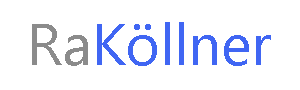In this article I deal with everyday cooperation, pitfalls and challenges. We get a wealth of tools and should use them as optimally as possible, whether it was thought up by Microsoft or not.
This time there will be a classic “modern Workplace” blog post:
The blog title already reveals it, it’s about cooperation within the company and together with external users. The user receives many storage locations, which he can use or not. Typical mistakes are made, which can be corrected quickly and effectively through training and short explanations.
Files and the storage location
In the past, files were stored locally on the company’s own computer or on the company’s file system. It was clear that drafts and own files remained on the computer and when they reached e.g. version 0.5, they were copied to the shared fileshare and thus made available to the company or its department. Both drives were or are added in Explorer, so you can easily copy data.
With Office 365, the user now has a greater choice, which can be used sensibly without overwhelming the user. Therefore I created this sentence some years ago with the first team version:
“OneDrive is for me, Teams for us and SharePoint for all.”
The sentence summarizes simply and briefly how to handle the tools. It fits in with the authorization structures, takes account of employees leaving the company and gives the employee a guideline.
The OneDrive for Business
The OneDrive is the storage location for my personal data: The content is determined in the company by the compliance and company guidelines.
Examples of scenarios
- Images from various smartphones (default location set in smartphone)
- drafts of documents
- templates
- own Excel tables for your own reporting
- private documents
- Securing knowledge (personal)
The OneDrive is a closed silo. At first nobody can access it, unless you get the access. By default there is no folder and no file shared and only the user (lock icon) has access. Only when leaving the user, the data could be migrated by the superior or usually simply deleted completely.
A typical error is to see the OneDrive as a network drive at the beginning and immediately share folders and files with the company and external users. This is where the disaster begins. Two examples are quickly found: 1. user uploads .psd files and builds them into Outlook an ERROR: The retention policy applies to every change and the OneDrive is quickly 2 TB large. 2. sharing critical files everywhere and also for the business and the employee leaves the company ERROR: The OneDrive is deleted and only then one notices that the files are gone and panics.
OneDrive for Business is my personal storage!
(nothing for external or important company data)
Microsoft Teams
Microsoft Teams is the Team Data Store. By default, all members of a team have access to all files and can edit or move them. The silo opens accordingly for a larger number of persons. In addition to the file there is a chat option and much more like 1 to 1 or team meetings and phone calls and much more.
But also Microsoft Teams remains a silo. Except the company has up to 5000 employees and uses the org-wide team. Typical scenarios are:
- Project group (only internal or internal and external users)
- Department area (>40)
- Team area (>10)
- community leads
- Conference Organization
- business team
- site teams
- summer festival planning
and much more. All previous teams can be operated with Microsoft Teams and receive a toolbox with two clicks, which they can use directly and above all easily. The Sync with the OneDrive Client also enables the backend SharePoint to be synced to the computer. The good mobile app lets you work everywhere.
Individual teams have external users who can work together to form an effective team. However, the files remain in the company and even with changing teams, the old members no longer have access and the new ones can start immediately.
I move the discussion about private channels to a separate blog post.
Microsoft Teams is for us!
SharePoint
SharePoint was and is the storage location or intranet for individual teams, but today it is the intranet of the company. This is where all files, news and knowledge management of the entire company are stored with access for all employees.
All files for the entire company are stored here and the silo is completely dissolved. SharePoints from teams can be linked as hub sites in order to also store these silos or communication sites receive special restrictions in order to be able to store more sensitive data.
The Microsoft team as the personal OneDrive of the team should be emptied at regular intervals (e.g. at the end of a project) and packed into SharePoint.