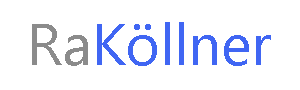I am a Windows Insider and a Office Insider and I believe that these programs will help us to be more productive. I will test and give Feedback to new Features and wish them, too. In my testing Environment I am running Windows 7, Windows 10, Windows 10 Insider Fast Ring VMs with Hyper V. In this result I am going though the Settings of Windows 10, Build 17713 and found a new awesome OneDrive Feature:
Free up space
I am using the OneDrive for Business and the OneDrive productive everyday. I can tell you, that I have more than 1 TB Files at my OneDrive for Business (3 Ones) and around 45GB at my personal OneDrive. In this result I have to manage my storage on my devices. I love to use the OneDrive Apps from iOS over Android to WindowsPhone and also the Client on Windows 10. In this result I need the new Folder Management with the green arrow, cloud and the Download Icon. I have different Files I use on different devices.
I need a feature to give me more free space on my devices for VMs or my pictures. In the last times I use the “only Cloud” option every 4 weeks and in the next step I started to download all of the files I need. I can free up space between 150 and 130GB.
And now I am happy about this new feature:
Settings
Settings -> Storage -> scroll down
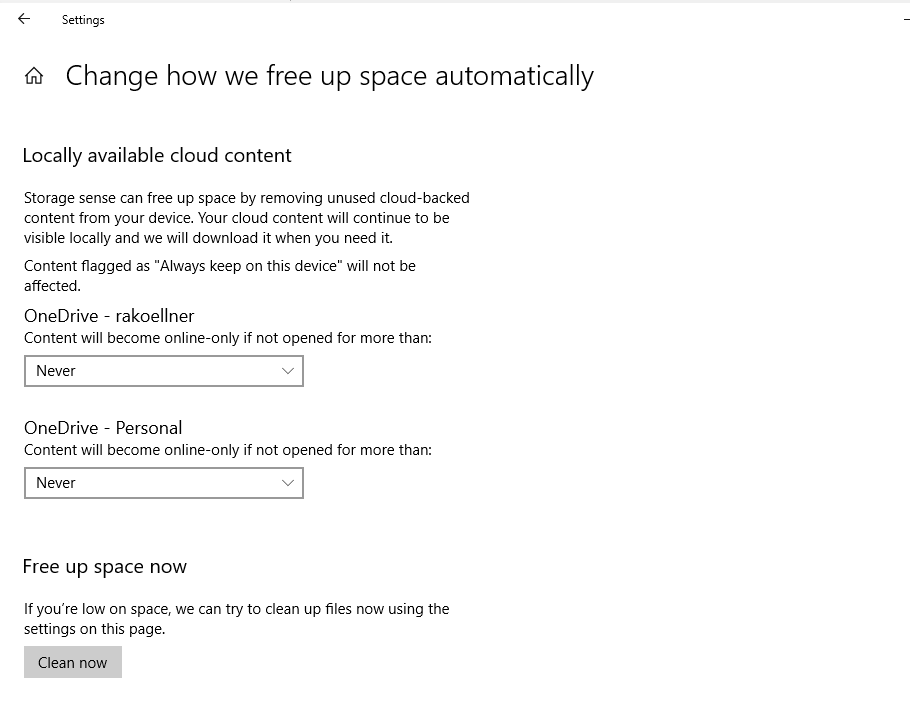
Here you can see the settings for the OneDrive and the OneDrive for Business. Please make sure, that you configure the right one.
Moreover you can configure the time Periode after the files will be only online avalible and you have to download it to use it:.
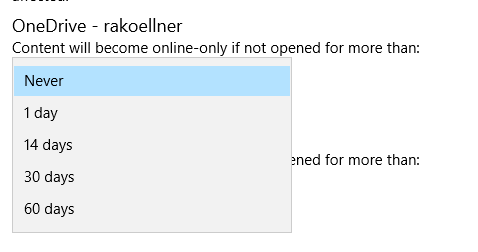
Have fun and give Feedback!