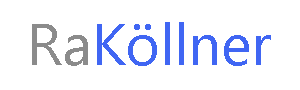It’s been over 100 days since I got the new Surface Book 3 from my current employer. I also got the current Surface Dock 2 and could continue to use my adapters from my private Book 2, because both Books use the USB-C interface. In comparison of the Book 2 to the Book 3 and also my other devices like the ThinkPad X390 or a Surface Pro 6 and HP Elite I write this article:
Surface Book 3
The Surface Book 3 is the newest version of the Surface series for Books, which means devices to disconnect screen and have a classic keyboard. I was very happy about my Surface Book 2 and now I got a Surface Book 3 as my daily device from my employer.
I used the Book 3 very day since November 2020 and here are my results:
Test device
The test device has the following specifications:
i7 CPU
32 GB working memory
500 GB hard disk
2 USB 3.0
1 card reader
1 USB C port
1 Surface Dockingstation (V2)
The test and use
I have been using the Book 3 for more 100 days now and the Book 2 for over 2 years. This results in the following weak points and the following positive points in use:
negative
- slight current flows when the power supply / dock is connected. (problem since Book version 1)
Bluetooth and Wifi antenna is the same (problem since Book version 1), so it comes to unusability of a Bluetooth mouse at high load in Wifi. - Despite the announcement to now support two 4K displays, it is not possible to use the docking station with the
- missing HMDI port on the docking station
- missing Thunderbold port on the docking station
- massive problems with Microsoft Teams (reason: GPU / 100% load on CPU, heat, power consumption, Teams jerks and twitches) / the Book gets very warm to hot at high load.
- OBS and Streaming isn´t possible to work with the Book. / OBS and Camtasia recording is possible.
- Wifi & Hyper-V ticks. The speed and internet connection is clearly disturbed when using virtual network cards. This was not the case with the Book 2.
After a longer discussion with the Surface Hardware Support, it´s clear that there is a huge issue with heart and the Surface Book cannot dissipate the heat.
positive
- Good display
- Display can be removed and used as a tablet with the pen (very good connection with pen & display)
- very good resolution
- good keyboard
- good touchpad
- very good cooperation with Windows 10 Pro 6 Enterprise
- very good in operation with several VMs (I used 4 at the same time)
Comparison to the Book 2
In comparison, only the significantly increased rates are noticeable, but they are not noticeable in everyday use. Only when it comes to performance-hungry applications like Mixed Reality or the new Flight Simulator does the device show its strength. However, this is not the case for a longer period of time, because the Book 3, like the Book 2, gets warm very quickly during this use, and the performance is tacked down for safety.
The device is ideally suited for everyday office use and also the everyday life of a consultant or also classic activities at home. It is rather less suitable as a developer device or gaming laptop or production device for live streams, because the values are sufficient, but problems from heat to too little power supply from the power adapter set in after some time of use. Among other things, I noticed this during the production of the RDbuzz Late Night Show. Here, the Book 3 almost completely failed, could not cleanly operate OBS and Team. However, the smaller Thinkpad X390 had this under control, although it had a much weaker graphics card and 16GB instead of 32GB of RAM.
Rating
4 from 5 stars
Alternatives
- Dell XPS 13
- HP Spectre
- Thinkpad X390