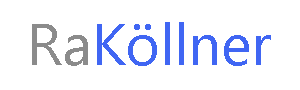Everyyear I think about the best device for Microsoft Ignite conference, one of the biggest IT conferences on earth and this year at Orlando. So lets have a look and think about best practise for attendees and speaker.
The next Microsoft Ignite is my 268 conference and the 3rd Ignite conference I attend and/or I speak at. So let´s make a list as a review, what we need and what we can have.
Attendess
you need:
- long battery life
- pen and Touch
- Small for you backpack // You have to think about all of the goodies, news, paper, you have to carry and as a pro tip: Please carry the smallest backpack you can find and you can carry like a backpack for a long hiking round.
- battery pack and adapters
- bottle of water
packing list
- Surface Pro with a pen
- Surface Pro charger // USB kabel for our phone
- battery pack with USB charger for your phone // Maybe for your Surface Book 2
- Smartphone (for pictures of the slides, phone calls with friends, party organisation)
- Backpack
- bottle of water and for refill
- pen and paper (Backup)
Apps
- Office Lens
- OneNote
- OneDrive
- Microsoft Ignite App
Preparing for MS Ignite
| Session | Socket/ Power | table | chair |
| Theater | no | no | yes (limited) |
| Breakout | maybe (limited) | no / limited | yes |
| Keynote | no – only press – only at community area |
no
|
yes |
| Podcasts | no | no | no/ limited at the biggest ones with a stage |
| Lunch time/ breakfast | no | yes | yes |
| Corridors | yes (limited) | no | no |
| Community Area | no (maybe at the booth) |
limited | limited |
| Expo Hall | no | limited (at Theater Sessions) | limited (at Theater Sessions) |
| Hotel room | yes | yes | yes |
| Parties | no | limited | limited |
My favorite a Surface Book with a pen
Why?
- long battery life (17h)
- Tablet with a pen
- you can use this one a little bit better on your knies
- smaller than other ones
- a lot of power for your VMs, for your trainings and spontaneous demonstations at booth or with friends
- Speaker device: adpater HDMI, VMs for Sessions on the device
- love the pen and device function / digital paper with OneNote
Conclusion
In this connection I think about, what I for an device can be the best one for Microsoft Ignite. In my opinon the Surface Book with pen is the best device for a conference, you have the power, a Tablet and can write on your knies very easy. Moreover an iPad or a Surface Pro with Pen and the Apps will be a good one with the lond battery life.
My favorits 1 class
-> Surface Pro with Pen (Battery life, Pen, OneNote App, Apps)
-> Surface Book with Pen (Battery life, Pen, OneNote App, Apps, a lot of power, VMs, Laptop and Tablet, perfekt for your knies) -> my favorite
-> iPad Pro with Pen (always on, battery life, Pen, Touch, Apps)
Favorite 2 class
Here you can find all of the devices with Pen and Touch function. The device have to a long battery life, because you don´t have too much time to find a socket for your plug at the sessions.
-> HP Spectre X360 with a Pen from HP (thin, long battery life, laptop and Touch)
-> Lenovo Yoga Tablet 2 (pen, touch, small)
Speaker
If we want the only one and best device for a speaker at Microsoft Ignite, I think you can´t handle it. With more dev sessions, you need more power for demos for example. Moreover often you need Hyper-V and clean install VMs for a session, that you don´t make your presentation on our productive system with customer or private data.
Connection: HDMI, Audio
Touch & Pen = modern workplace session
device with power (16GB or more) for Dev Sessions or IT Pro Sessions with Rollout demo and a lot of VMs
Consultion
As a speaker I please use your daily device you use at customer and at home. You have to be sure and need your feeling for your best performance at your session. You need your links, your files, your presentations and your configurate device. For sessions I recommend a new install Hyper-V VM with Windows 10 (productive or Slow Ring or for risk lover Skip Ahead). This helps you to show your demo without personal data and other data the attendees don´t need to see. I use a Windows 10 Fast Ring VM with my Office 365 Account and only the Ignite sync files via OneDrive. So you will have your links, your configuraton and only your Ignite files. If you need other files, you can download this one via conference Wifi very fast. Moreover please deaktivate Known folder Sync for this VM, because you will see other files on your desktop here in your VM.
So don´t think you have to be cool or awesome, to use a new Surface Book or a Touch device at our session, use your device you are confortable in!