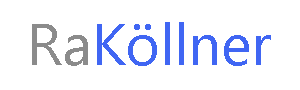Private individuals and midsize companies often own a Synology or QNAP network storage (NAS / Network Attached Storage) to use it as network storage within the company. This would become redundant when migrating to SharePoint Online and OneDrive for Business or Azure Storage. It is a good idea to use the hardware as a backup medium, especially for the most important data:
QNAP App
There is a suitable app for both Synology and QNAP that can take over the sync.

Download: https://download.qnap.com/QPKG/CloudDriveSync_2.1.440_x86_64.zip
or you can grab it from the Qnap App Center.
The Cloud Drive Sync App can sync not only the OneDrive for Business, but also Dropbox, Google Drive, Box or your private OneDrive.

Configuration
The configuration is extremely simple.
- Install App
- Locally in the NAS create a folder in which the OneDrive for Business should be synced.
- Cloud account management call and via the button “Create account” add an account (Attention: You have to enable access via your browser, here a window opens. If the authentication does not work please delete the cache of the browser or change the default browser to another one.)
- Select Sync
- Job Management
- Create JobChoose a) internal (see No. 2) b) external, i.e. the folder you want to sync
- Configure the schedule
- When and how often should the sync run? Simply select and set this.
- Configure policy
Hint: Please read very slowly and carefully! Here you can determine which file is selected in case of conflict and how which file is saved. - ready, the sync starts (check mark at start sycen is set to default)
- via the dashboard of QNAP you can follow the sync.
ATTENTION: If you use monitoring software like MCAS, a warning will be ejected at each sync, because it happens mass download. But you can turn this off and give the sync permission.
Screenshots
Here you will find some screenshots form my test enviroment:
The control center

Account management
Here you can add a lot of different accounts; from Box to Dropbox or different OneDrive for Business accounts and OneDrive ones.

Sync Jobs
In this window you have to config your sync-job:
Audit
At least you can control your changes and the sync process via the Audit Center: