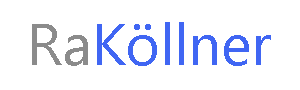From June 18 some new features rollout to the worldwide Microsoft 365 tenants. In this connection the Sharing feature and the external sharing feature to collaborate is updated. So let´s have a look at the new features:
Rollout of new features beginn June 16 to the end of July. In this periode the new features will be rollout in the Office 365 Tenants around the world, which are a part of the Microsoft Global Cloud. For the other clouds like Germany or China, you have to wait longer or the feature won`t be deployed. For this you have to look at the Roadmap of these clouds.
Customer branding is now displayed in OneDrive and SharePoint sharing mails
If the new feature for adding the sharing Email template is rolled out, you can add your company icon at the Sharing Email which all of your Employees use to share data with external persons. For this feature you need to configure the Azure AD Branding with a Icon. The information for the Icon will be collect from the Azure AD branding. For this you need in Minimum Azure AD Premium for branding the icon, the email template for sharing and the Login side.
Information about Azure Company Branding
External sharing mails will now use the latest sharing mail templates
If you share an email today, the external person will get an email from no-reply@sharepointonline.com. In the future the email will sent by the email adress of the person, who share a file. If the user don´t have an Exchange Online license, that the email will use the default one ” no-reply@sharepointonline.com“.
Updates to secure external sharing
- Earlier this year, we launched the new secure external sharing experience using one-time passcodes and we’ve heard lots of great feedback from our community and users. While many of you loved the new end-user experience, you felt that some of the management capability of our old external sharing platform was missing. The team is committed to bringing our end users and IT admins the best of both worlds.
-
We are now rolling out our first update to the secure external sharing experience to improve the management story. Going forward, recipients of secure external sharing who also use Office 365 in their organization will be able to sign-in using their credentials to access the document. After they have entered the one time passcode for verification the first time, they will authenticate with their O365 account and have a full guest account created in the host’s organization. This means that IT admins can manage them like any other guest account in their directory. This feature will begin rolling out in the next few weeks and should be available to all production customers by the end of August.

via